How to Move From IBM Sterling Gentran to IBM Sterling B2B Integrator
Leverage IBM’s Best Technology for Integrating B2B Processes and Transactions
Enterprises have relied on IBM Sterling Gentran as their go-to EDI and data translation solution for over three decades. However, since the introduction and expansion of IBM Sterling B2B Integrator, many of those businesses are now moving from Gentran to B2BI.
While Gentran is still an excellent solution and IBM still offers support for Gentran users, it lacks the robust capability that B2BI delivers. Of course, there is always hesitation when the idea of changing enterprise solutions comes up because of fear that data will get lost or business processes will stop running and cause a disaster. Fortunately, IBM allows you to move from Gentran to B2BI with a smooth transition.
Before we discuss how your organization can make the switch from Sterling Gentran to Sterling B2BI, we are going to explain why it makes sense to make this move in the first place.
The Advantages of IBM Sterling B2B Integrator
IBM Sterling B2B Integrator is the best solution on the market today for integrating a wide variety of systems and networks through a single gateway. Unlike previous integration solutions, B2BI can connect virtually any B2B application or process with rare exceptions.
IBM Sterling B2B Integrator Core Features:
- Flexible support for B2B data formats and protocols
- Any-to-any data mapping/translation
- Intelligent onboarding
- Document processing
- Reporting dashboard
- End-to-end visibility
- First-class security
- Over 300 adapters
- Mobile tools
Core B2BI Capabilities Not Available with Gentran:
- Managed file transfer
- Content-based processing
- Online processing
- High availability/clustering processing
- SWIFT support
- CIDX support
- PIDX support
- Proxy/perimeter security
- Process and security auditing
- Administration interface for business processes
- Broad integration/adapter support
- Extensible, SOA platform
There are significantly fewer application integrations available with Gentran than with B2BI. Plus, if your organization uses any of the extended offerings for B2BI, the capability expands even further beyond what Gentran can do.
For small and medium-size businesses, B2BI might have more functionality than necessary. However, large organizations with a combination of enterprise solutions, in-house systems, and a complex supply chain will need B2BI if they want to integrate all of those moving pieces.
Sterling B2B Integrator Upgrade Scenarios
How you move from Gentran to B2BI depends on several factors. Below are some of the most common scenarios for upgrading to B2BI from Gentran.
Upgrading Your Database Before Upgrading to B2BI
If your previous database used with Gentran lacks support from the latest version of B2BI, or you want to upgrade for other reasons, you will need to upgrade your database first.
Export your configuration data and back up your database first. Then have your database administrator copy the database to DB2 9.2.
From there, you should back up the new database and start the upgrade to B2BI while pointing to your new database. If you encounter any errors in this last step, you can restart the upgrade with the backup of your new database.
New B2BI Users
As an IBM Business Partner, Focused E-Commerce can help you implement Sterling B2B Integrator, whether you are a new IBM customer or you are upgrading from Sterling Gentran. In fact, we can even save you up to 65% off the implementation costs!
You Are Still Using the Same Operating System and Database
If you are upgrading from Gentran to B2BI while using the same operating system and database that you did with Gentran, the upgrade process is fairly simple.
First, you need to export the configuration data. Then you will back up the database. Finally, you will upgrade to Sterling B2B Integrator.
Upgrading Your Operating System Before Moving to B2BI
Whether your current operating systems is incompatible with Sterling B2B Integrator or your software is out of date, installing B2BI on a fresh operating system is simple.
You should export the configuration data and back up the database before changing operating systems. If you are upgrading Windows and using Oracle, the next step is to upgrade to B2BI on a virtual machine such as RH EL 5.0 while pointing to Oracle.